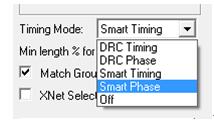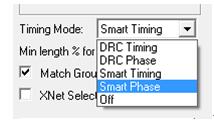New functions for length matching in allegro16.6
<<BackSource:Edadoc Time:2015/12/29 0:00:00
New functions for length matching in allegro16.6
Copyright © Shenzhen Edadoc Technology Co., Ltd. All rights reserved.
To meet timing requirements , we should match length on boards; to be a qualified layout engineer, we should to be a qualified “length matcher” first. Copyright © Shenzhen Edadoc Technology Co., Ltd. All rights reserved.
Traditionally, we use Delay Tune to do some length matching in allegro, then we check it on boards one by one and if it isn't correct/adjustable to the way we want it, then we have to 'undo' and try again. Or we look into the Constraint Manager to define the matched lengths / groups. While some new functions of allegro16.6 make all of this get simpler. All new functions showed on figure 1:
Figure 1
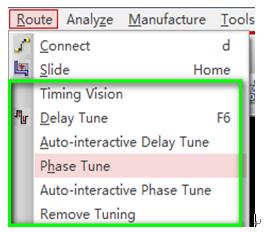
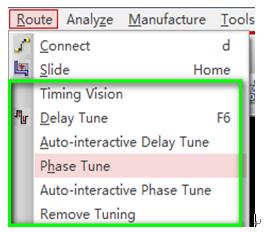
The first new function I think very useful is “ timing vision”. “timing vision” offers a flexible and user-friendly solution to provides real-time feedback during interactive editing. It allows users to choose different colors to show longer lines, shorter lines and target separately. All we need to do is just matching and we no longer need look into the “Constraint Manager”. Please see the example on figure 2:
Figure 2


The other new function “Auto-interactive Delay Tune (AiDT)” makes my dream coming true! I was kind of hoping for the automatic length matching when I was a layout beginner because the only job I need to do is length matching and length matching at the first beginning. While “Auto-interactive Delay Tune” just requires users to select all lines we need match, other matching works will be done by system automatically. How simple but practical function!Please see two example on figure 3 and figure 4 :
Figure 3
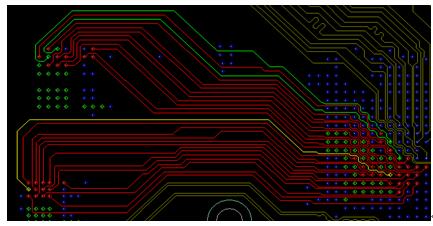
Figure 4
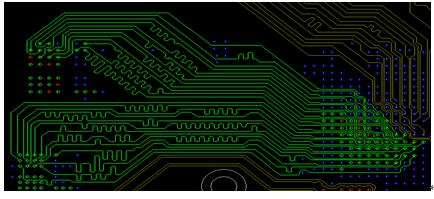
The most useful function I think is Auto-interactive Phase Tune (AiPT) which works with a set of parameters that provides us with several options for trace lengthening or shortening as well as pad entry/exit options. With AiPT, we can significantly shorten the time to match static and dynamic phases for differential pairs. Please see two examples on figure 5:
Figure 5
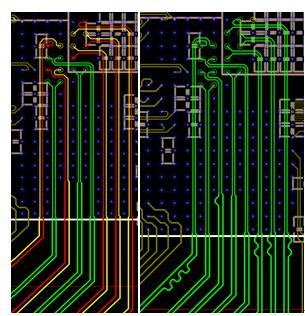
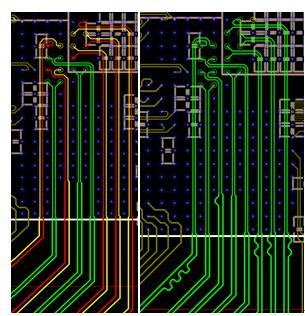
There are nuances between AiDT and AiPT in time vision environment. As figure 6 shows, there are 4 different timing modes. We choose “time” for AiDT and “phase” for AiPT; DRC and Smart determines whether we can change target according to different line length.
Figure 6